Live (Active page) Redirects, available exclusively with the Pro+ plan, allow you to upload multiple live redirects to your store at once, removing the need to create them individually.
Follow the steps below in order to upload your live redirects straight into our app. If you're familiar with bulk uploading 404 redirects, this process will be straightforward for you.
1. Create a "CSV" spreadsheet file of your desired redirects using any common spreadsheet program (we recommend Google Sheets).
To import live redirects, you need to add "Live" to the fourth column of your sheet. Here is an example:
| Path URL | Target URL | Group | Type |
| /pages/contact-us | /pages/contact | Live Redirects | Live |
| /collections/shoes | /collections/sneakers | Live |
Keep in mind that both the path and target have to be active pages on your store. Just like before, the third column is optional and allows you to group your redirects for later reference in the app.
Notes:
- If you include a header row at the top of your CSV, this will be ignored
- If you're using Excel, make sure you save your file as a '.csv' and not '.xlsx'.
- Excel struggles to export valid CSVs containing non-English characters. Please contact support for more information.
- Groupings are optional - leave blank to leave the redirect ungrouped
- To import a live redirect, add “Live” to the fourth column of your sheet.
- If you leave the fourth column empty, the redirect will be imported as a 404 redirect by default.
2. In the app, click on "Simple Redirects"
3. Click on the "Bulk Upload Redirects" tab.
4. Upload the CSV file containing your redirects.

Live redirects ignored?
In the list of completed redirects, you may see that some redirects have been ignored. These specific redirects have been unsuccessful.
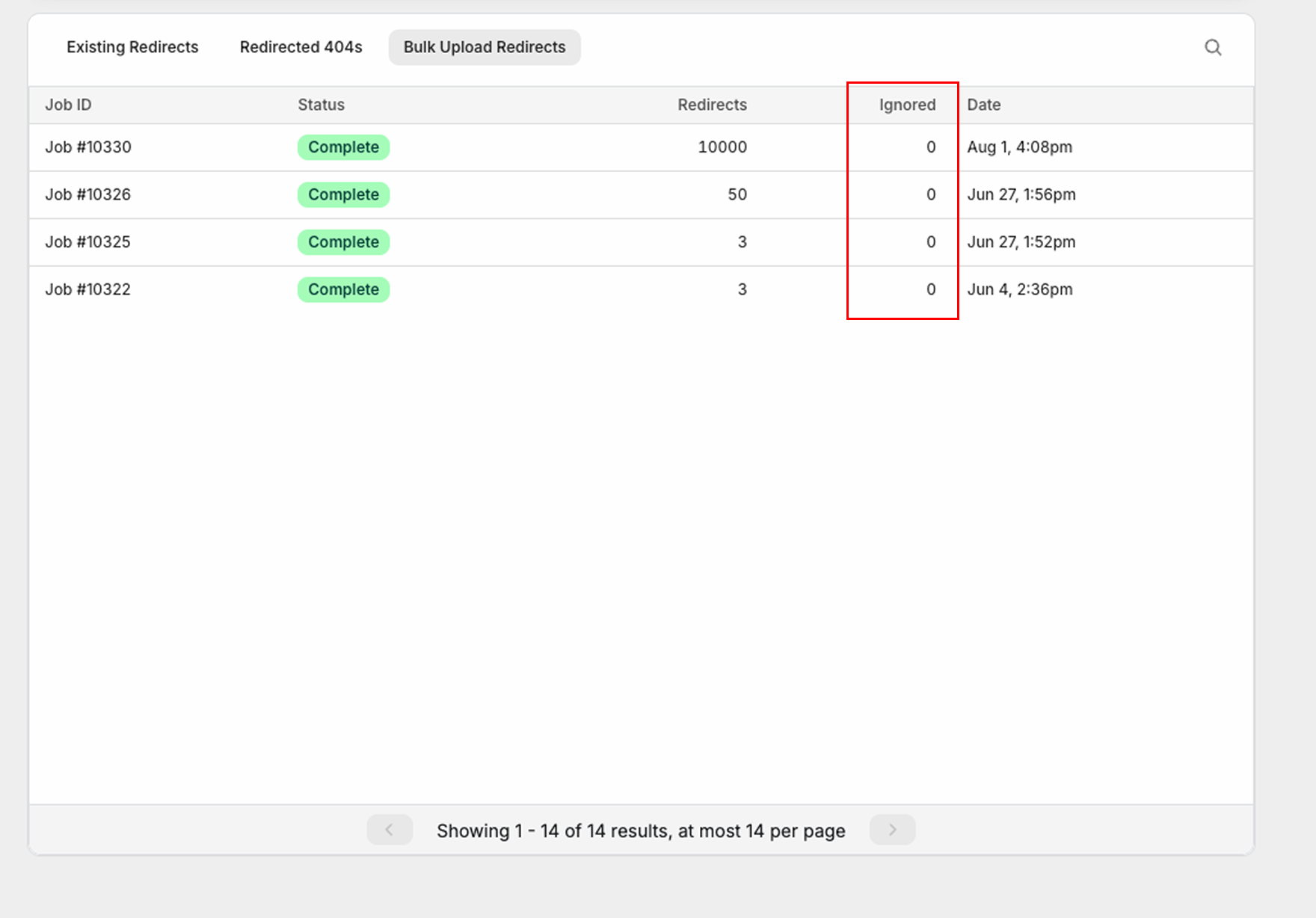
You can download a CSV with these invalid redirects and the reason they've been ignored by clicking on the redirect job (shown above) and then clicking the "Download ignored" button.
Common reasons for invalid live redirects include:
- The plan you have chosen is not the Pro+ plan, therefore you cannot import live redirects.
- The "Redirect From" URL already exists. In that case, you can overwrite the existing live redirects by simply selecting the checkbox below.
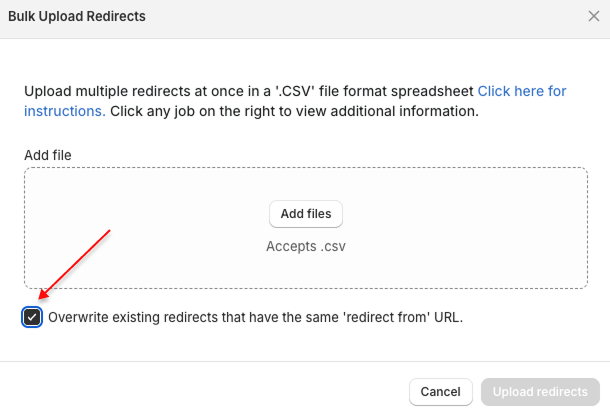
If you are still having troubles, feel free to contact our friendly support team and they will do it for you.
You can also schedule a meeting with our Product Manager here.
Was this article helpful?
That’s Great!
Thank you for your feedback
Sorry! We couldn't be helpful
Thank you for your feedback
Feedback sent
We appreciate your effort and will try to fix the article