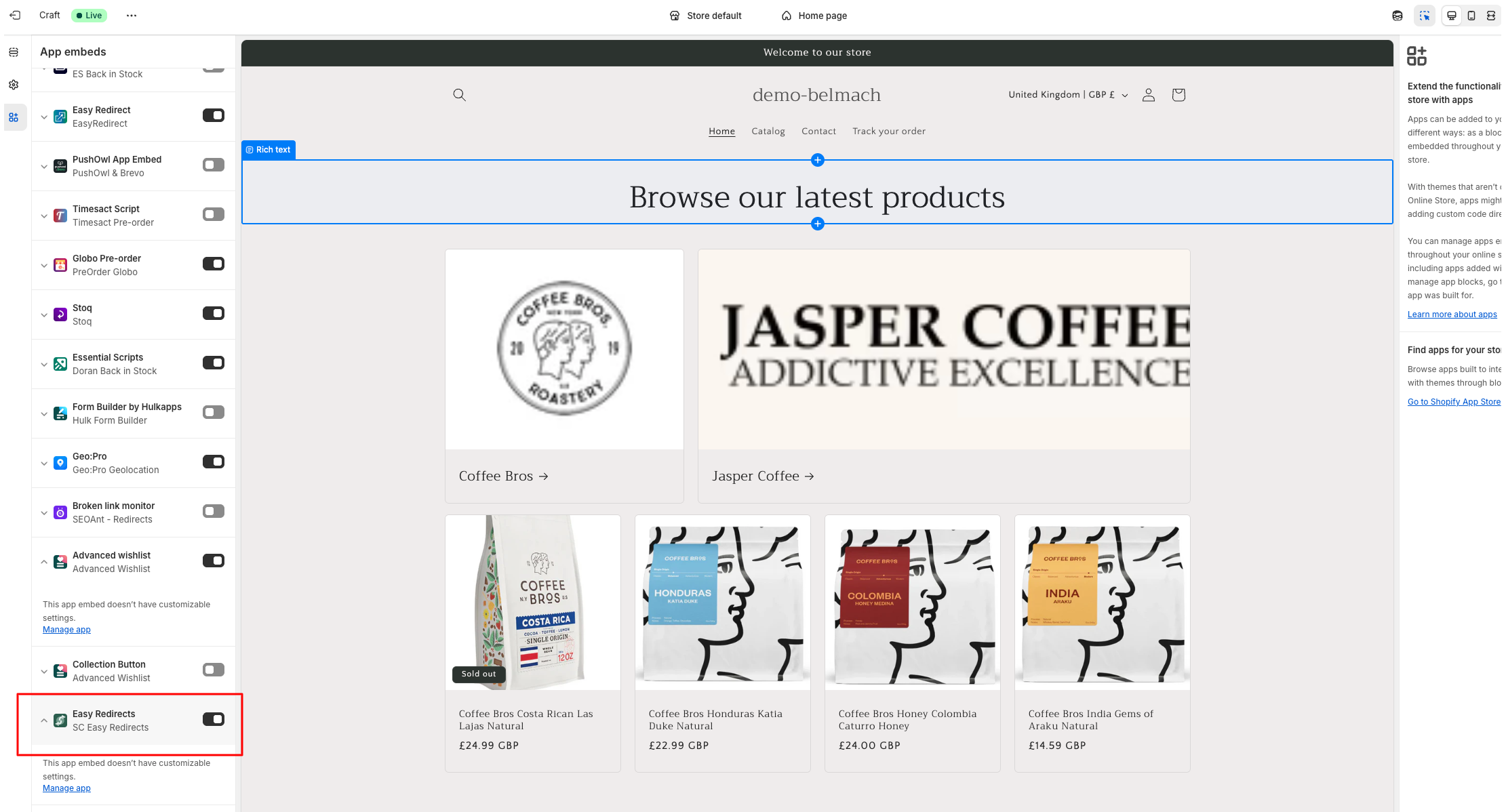This guide explains the questions we get most often about the Easy Redirects app.
Many merchants ask the same things, so this document helps you get answers faster. If something requires special coding or work inside the app’s database, please contact the developer.
1. Why isn’t my redirect pattern working?
Check that you set up the pattern exactly as the app instructions explain, and as shown here.
2. Why aren’t Unresolved 404s being tracked?
Check if the app is turned ON in your app embeds.
If it’s turned off, the app cannot track 404s.
3. Why don’t Google Search Console 404s match the app’s 404s?
Because they are two different systems:
Google Search Console looks at pages Google has indexed and tells you if those pages return 404.
Our app only tracks when a real visitor lands on Shopify’s default 404 page.
So the numbers will never match. Our app focuses on fixing 404s that your customers actually hit, not what Google detects.
4. Can the app redirect a link that is outside my Shopify store?
No. The app can only redirect pages that are inside your Shopify store. If you need outside links redirected, please contact the developer to see if a custom solution is possible.
5. Can I create a redirect for a subdomain created through Shopify Markets?
Sometimes yes, sometimes no.
Here’s the simple rule:
Redirects Shopify supports
Shopify can redirect a subdomain to the primary domain with the same path.
Example:
shop.bigstore.com/collections/mixed → www.bigstore.com/collections/mixedShopify Markets creates subfolders like /de, /it, /en-ca.
Subfolders can be redirected because they are part of the URL path. With subfolders,
Redirects Shopify does NOT support
Shopify cannot redirect a subdomain to the primary domain without a path to a specific page.
Example:
shop.bigstore.com → www.bigstore.com/collections/mixed
(This is not possible.)You cannot create redirects that work only for one subdomain, like:
only for shop.es
only for shop.it
Redirects apply to all subdomains, not individual ones. When redirecting subdomains to the primary domain (with preserved path), Shopify does it automatically and from all the connected subdomains. We cannot make an exception and exclude a certain subdomain.
6. Are the redirects in the app real 301 redirects?
Shopify allows 301 redirects only for pages that already show 404.
Shopify does not allow apps to make 301 redirects for working pages.
Our app uses JavaScript redirects for live redirects, not server-level 301s. On the other hand, our 404 redirects are 301.
If you need a 301 redirect for a working page, you need to contact Shopify Support or a Shopify developer.
7. Can the app redirect URLs with query parameters (“?something=value”) ?
Yes, but only if the page currently shows a 404.
If the page is working and does NOT show 404, Shopify does not allow redirecting with query parameters.
8. When deleting 404 redirects from the app, do they stay in the Shopify navigation tool?
404 redirects are saved both in the Shopify navigation tool and our app. When deleting 404s it is better to delete it from our app and it will automatically pull it out from the Shopify navigation as well. When removing it from the Shopify navigation tool, it may cause issues after deleting it from the Shopify navigation tool.
On the other hand, live redirects are saved only in our app, and they cannot be saved in the Shopify navigation tool (there is no sync). So when we want to delete them, we will remove them from the SC Easy Redirects app.
9. What is my redirect limit?
No limits created by our app, but there is a limit set by Shopify, which is based on the Shopify plan, and that redirect limit has to be applied.
For most Shopify plans, they can create up to 100,000 URL redirects.
For the Shopify Plus plan, the limit is much higher, allowing up to 20,000,000 URL redirects. For further inquiries, please contact Shopify.
Was this article helpful?
That’s Great!
Thank you for your feedback
Sorry! We couldn't be helpful
Thank you for your feedback
Feedback sent
We appreciate your effort and will try to fix the article